Google classroom for teachers: the ultimate step by step guide to setup your virtual classroom with tips and tricks and the benefits from distance learning for students and teachers by Adams Barry
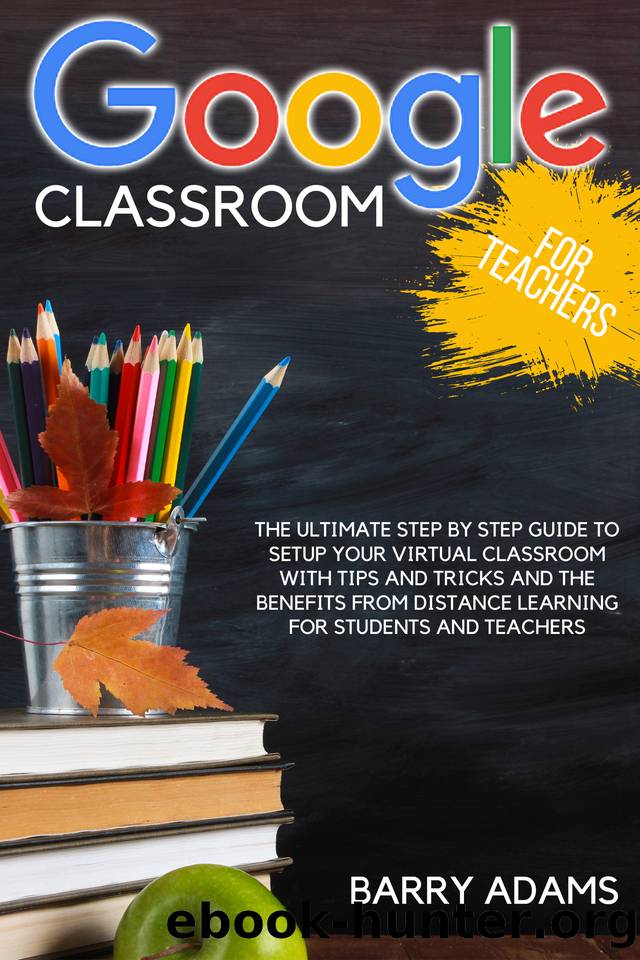
Author:Adams, Barry [Adams, Barry]
Language: eng
Format: epub
Published: 2020-11-11T00:00:00+00:00
How to Assign and Manage Homework and Assignments
Assignments are a useful tool on Google Classroom for delivering, tracking, and also grading student submissions. Non-electronic submissions can also be tracked using the Assignments tool.
Add an Assignment
Creating an Assignment:
· Open Classroom. Google
· At the top, click on Class and open Classwork
· Also, click on Create and click on Assignment
· Input the title and necessary instructions
Posting Assignment:
. To one or more classes:
· Just below for, click the drawdown on Class
· Choose the Class you want to include
. To individual students:
· Select a type and click the drawdown on All Student
· Uncheck All Student
· Then select the particular student(s)
Inputting grade category:
· Click the drawdown on Grade Category
· Select Category
· Edit the following (Optional)
· Click Grades to edit the grades page
· Click Instructions to compose the Assignment
· Click Classwork to create a homework, quiz, and test
Change the point value:
· Click the drawdown below Points
· Create a new point value or click ungraded
Edit due date or Time:
· Click on the drawdown below. Due
· Click on the dropdown on No due date
· Fix date on the Calendar
· Create due Time by clicking Time, input a time adding AM or PM
Add a topic:
· Click on the drawdown below Topic
· Click on Create topic and information the topic name
· Click on an existing Topic to select it
Insert Attachments:
File:
· Click on Attach
· Search for the File and fix it
· Click Upload
Drive:
· Click on Drive
· Search for the item and click it
· Click Add
YouTube:
· Click on YouTube
· Type the phrase on the search bar and search
· Select the video
· Click Add
For video link by URL:
· Click on YouTube and select URL
· Input the URL and Add
Link:
· Click on Link
· Select the URL
· Click on Add link
You can delete an attachment:
· Click removes or the cross sign beside it.
You can also determine the number of students that interacts with the Attachment:
· Click on the drawdown besides the Attachment
· Select the required option
· Students can View Files. It implies that students are allowed to read the data but cannot edit it
· Students can edit the File. It means students can write and share the same data
· Make a personal copy of each student. It means students can have their transcript with their name on the File and can still have access to it even when turned in until the teacher return it to them
Note: If you encounter an issue like, no permission to attach a file, click on copy. It will make the Classroom make a copy attached to the Assignment and saved to the class Drive folder.
Add a Rubric:
You must have titled the Assignment before you create a rubric.
· Click the Add sign beside Rubric
· Click on Create rubric
· Turn off scoring by clicking the switch to off, besides the Use scoring
· Using scoring is optional; click Ascending or Descending beside the Sort the order of points
Note: using scoring, gives you the room to add performance level in any, with the levels arranged by point value automatically
· You can input Criterion like Teamwork, Grammar, or Citations.
Download
This site does not store any files on its server. We only index and link to content provided by other sites. Please contact the content providers to delete copyright contents if any and email us, we'll remove relevant links or contents immediately.
What's Done in Darkness by Kayla Perrin(26765)
The Ultimate Python Exercise Book: 700 Practical Exercises for Beginners with Quiz Questions by Copy(20393)
De Souza H. Master the Age of Artificial Intelligences. The Basic Guide...2024 by Unknown(20211)
D:\Jan\FTP\HOL\Work\Alien Breed - Tower Assault CD32 Alien Breed II - The Horror Continues Manual 1.jpg by PDFCreator(20194)
The Fifty Shades Trilogy & Grey by E L James(19232)
Shot Through the Heart: DI Grace Fisher 2 by Isabelle Grey(19219)
Shot Through the Heart by Mercy Celeste(19079)
Wolf & Parchment: New Theory Spice & Wolf, Vol. 10 by Isuna Hasekura and Jyuu Ayakura(17259)
Python GUI Applications using PyQt5 : The hands-on guide to build apps with Python by Verdugo Leire(17197)
Peren F. Statistics for Business and Economics...Essential Formulas 3ed 2025 by Unknown(17040)
Wolf & Parchment: New Theory Spice & Wolf, Vol. 03 by Isuna Hasekura and Jyuu Ayakura & Jyuu Ayakura(16961)
Wolf & Parchment: New Theory Spice & Wolf, Vol. 01 by Isuna Hasekura and Jyuu Ayakura & Jyuu Ayakura(16589)
The Subtle Art of Not Giving a F*ck by Mark Manson(14551)
The 3rd Cycle of the Betrayed Series Collection: Extremely Controversial Historical Thrillers (Betrayed Series Boxed set) by McCray Carolyn(14282)
Stepbrother Stories 2 - 21 Taboo Story Collection (Brother Sister Stepbrother Stepsister Taboo Pseudo Incest Family Virgin Creampie Pregnant Forced Pregnancy Breeding) by Roxi Harding(13930)
Scorched Earth by Nick Kyme(12917)
Drei Generationen auf dem Jakobsweg by Stein Pia(11115)
Suna by Ziefle Pia(11039)
Scythe by Neal Shusterman(10506)
